Solution for Programmming Exercise 11.6
This page contains a sample solution to one of the exercises from Introduction to Programming Using Java.
Exercise 11.6:
The sample program Checkers.java from Subsection 7.5.3 lets two players play checkers. It would be nice if, in the middle of a game, the state of the game could be saved to a file. Later, the file could be read back into the file to restore the game and allow the players to continue. Add the ability to save and load files to the checkers program. Design a simple text-based format for the files. Here is a picture of my solution to this exercise, just after a file has been loaded into the program:
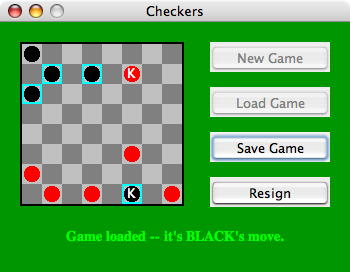
Note: The original checkers program could be run as either an applet or a stand-alone application. Since the new version uses files, however, it can only be run as an application. An applet running in a web browser is not allowed to access files.
It's a little tricky to completely restore the state of a game. The program has a variable board of type CheckersData that stores the current contents of the board, and it has a variable currentPlayer of type int that indicates whether Red or Black is currently moving. This data must be stored in the file when a file is saved. When a file is read into the program, you should read the data into two local variables newBoard of type CheckersData and newCurrentPlayer of type int. Once you have successfully read all the data from the file, you can use the following code to set up the program state correctly. This code assumes that you have introduced two new variables saveButton and loadButton of type JButton to represent the "Save Game" and "Load Game" buttons:
board = newBoard; // Set up game with data read from file.
currentPlayer = newCurrentPlayer;
legalMoves = board.getLegalMoves(currentPlayer);
selectedRow = -1;
gameInProgress = true;
newGameButton.setEnabled(false);
loadButton.setEnabled(false);
saveButton.setEnabled(true);
resignButton.setEnabled(true);
if (currentPlayer == CheckersData.RED)
message.setText("Game loaded -- it's RED's move.");
else
message.setText("Game loaded -- it's BLACK's move.");
repaint();
(Note, by the way, that I used a TextReader to read the data from the file into my program. TextReader is a non-standard class introduced in Subsection 11.1.4 and defined in the file TextReader.java. How to read the data in a file depends, of course, on the format that you have chosen for the data.)
Many different formats could be used to represent the data for a checkers game in text form. In the program, the board data is an 8-by-8 two-dimensional array of integers. One way to represent the board would be to simply output 64 integers. However, the possible values in the array are given by constants CheckersData.RED, CheckersData.BLACK, CheckersData.RED_KING, CheckersData.BLACK_KING, and CheckersData.EMPTY, and it would be nice to use a representation that uses the meaning of these constants. I decided to represent the possible values with individual characters. An empty square is represented by '.'; a regular red piece by 'r'; a regular black piece by 'b'; a red king by 'R'; and a black king by 'B'. The contents of the 8-by-8 board are then represented by 8 lines with 8 characters on each line. I added a line at the beginning containing the name of the program "CheckersWithFiles"; this will make it easy to check that a file that the user selects for input is of the correct type. The last line of the file contains the string "Red" if it is Red's turn to move or "Black" if it is Black's turn. Here is a sample file created by my program:
CheckersWithFiles b....... .b.b.R.. b....... ........ ........ .....r.. r....... .r.r.B.r Black
I wrote methods doSave() and doLoad() to save and load files. They are modeled directly on the sample writeFile() and readFileI() methods that were presented in Subsection 11.2.3. The doSave() method uses a PrintWriter to write the file. The data is taken from the variables board and currentPlayer, as described in the exercise. This is very straightforward:
out.println("CheckersWithFiles"); // Identifies file as a Checkers game.
for (int row = 0; row < 8; row++) {
for (int col = 0; col < 8; col++) {
int piece = board.pieceAt(row, col); // Contents of one square of board.
switch (piece) {
case CheckersData.EMPTY: out.print('.'); break;
case CheckersData.RED: out.print('r'); break;
case CheckersData.BLACK: out.print('b'); break;
case CheckersData.RED_KING: out.print('R'); break;
case CheckersData.BLACK_KING: out.print('B'); break;
}
}
out.println();
}
out.println(currentPlayer == CheckersData.RED ? "Red" : "Black");
out.close();
if (out.checkError())
throw new IOException("Some error occurred while saving the file.");
Reading the data back in is not much harder. As indicated in the exercises, I used a TextReader named in to read the data from the file. The method in.getln() can be used to read a line of text; in.getChar() reads a single non-blank character; and in.getWord() reads a word (that is, a string of non-blank characters). Both in.getChar() and in.getWord() will skip over any spaces and end-of-lines to get to a non-blank character; this makes it very easy to read the data format that I chose for the file. Here is the section of by doLoad() method that reads the data. It has a little more error-checking than you might have used in your own solution:
CheckersData newBoard = new CheckersData();
int newCurrentPlayer;
String programNameFromFile = in.getln();
if (! programNameFromFile.equals("CheckersWithFiles"))
throw new Exception("Selected file does not contain a checkers game.");
for (int row = 0; row < 8; row++) {
for (int col = 0; col < 8; col++) {
char pieceCode = in.getChar();
switch (pieceCode) {
case '.': newBoard.setPieceAt(row, col, CheckersData.EMPTY); break;
case 'r': newBoard.setPieceAt(row, col, CheckersData.RED); break;
case 'b': newBoard.setPieceAt(row, col, CheckersData.BLACK); break;
case 'R': newBoard.setPieceAt(row, col, CheckersData.RED_KING); break;
case 'B': newBoard.setPieceAt(row, col, CheckersData.BLACK_KING); break;
default: throw new Exception("Illegal board data found in file.");
}
if (row % 2 != col % 2 &&
newBoard.pieceAt(row, col) != CheckersData.EMPTY) {
// The logic here is that half the squares on a legal board must
// be empty. A tricky way to recognize the squares that are
// always empty is that either the row number is odd and the
// column number is even, or the row number is even and the
// column number is odd. The test "row % 2 != col % 2" is
// a quick way to test for this.
throw new Exception("Illegal board data found in file.");
}
}
}
String currentPlayerString = in.getWord();
if (currentPlayerString.equals("Red"))
newCurrentPlayer = CheckersData.RED;
else if (currentPlayerString.equals("Black"))
newCurrentPlayer = CheckersData.BLACK;
else
throw new Exception("Illegal current player found in file.");
board = newBoard; // Set up game with data read from file.
currentPlayer = newCurrentPlayer;
legalMoves = board.getLegalMoves(currentPlayer);
selectedRow = -1;
gameInProgress = true;
newGameButton.setEnabled(false);
loadButton.setEnabled(false);
saveButton.setEnabled(true);
resignButton.setEnabled(true);
if (currentPlayer == CheckersData.RED)
message.setText("Game loaded -- it's RED's move.");
else
message.setText("Game loaded -- it's BLACK's move.");
repaint();
Aside from writing the doSave() and doLoad methods, you must also add "Save Game" and "Load Game" buttons to the program, and you have to decide when they should be enabled and disabled. I decided that it would be legal to save a game only when a game is in progress, not when it is over; the "Resign" button is enabled at exactly the same times, so I just searched for resignButton.setEnabled to find the places where I would have to call saveButton.setEnabled. Similarly, I made it legal to load a game from a file only when a game is not in progress, and the "New Game" button is enabled at exactly the same times. For creating the new buttons and adding them to the panel, I also imitated the existing code for the "New Game" and "Resign" buttons. You can see the changes that I made in the solution below.
The checkers program is very long. All the changes from the original version are in the first 325 lines and are shown in red.
import java.awt.*; import java.awt.event.*; import javax.swing.*; import java.io.*; import java.util.ArrayList; import java.util.Scanner; /** * This panel lets two users play checkers against each other. * Red always starts the game. If a player can jump an opponent's * piece, then the player must jump. When a player can make no more * moves, the game ends. * * The state of the game can be saved into a file, which can be * reloaded later to continue the game. * * The class has a main() routine that lets it be run as a stand-alone * application. The application just opens a window that uses an object * of type Checkers as its content pane. * */ public class CheckersWithFiles extends JPanel { /** * Main routine makes it possible to run Checkers as a stand-alone * application. Opens a window showing a Checkers panel; the program * ends when the user closes the window. */ public static void main(String[] args) { JFrame window = new JFrame("Checkers"); CheckersWithFiles content = new CheckersWithFiles(); window.setContentPane(content); window.pack(); Dimension screensize = Toolkit.getDefaultToolkit().getScreenSize(); window.setLocation( (screensize.width - window.getWidth())/2, (screensize.height - window.getHeight())/2 ); window.setDefaultCloseOperation( JFrame.EXIT_ON_CLOSE ); window.setResizable(false); window.setVisible(true); } private JButton newGameButton; // Button for starting a new game. private JButton resignButton; // Button that a player can use to end // the game by resigning. private JButton saveButton; // Button for saving the state of a game. private JButton loadButton; // Button for loading a saved game back // into the program. private JLabel message; // Label for displaying messages to the user. /** * The constructor creates the Board (which in turn creates and manages * the buttons and message label), adds all the components, and sets * the bounds of the components. A null layout is used. (This is * the only thing that is done in the main Checkers class.) */ public CheckersWithFiles() { setLayout(null); // I will do the layout myself. setPreferredSize( new Dimension(350,250) ); setBackground(new Color(0,150,0)); // Dark green background. /* Create the components and add them to the applet. */ Board board = new Board(); // Note: The constructor for the // board also creates the buttons // and label. add(board); add(newGameButton); add(resignButton); add(saveButton); add(loadButton); add(message); /* Set the position and size of each component by calling its setBounds() method. */ board.setBounds(20,20,164,164); // Note: size MUST be 164-by-164 ! newGameButton.setBounds(210, 20, 120, 30); loadButton.setBounds(210, 65, 120, 30); saveButton.setBounds(210, 110, 120, 30); resignButton.setBounds(210, 155, 120, 30); message.setBounds(0, 200, 350, 30); } // end constructor // -------------------- Nested Classes ------------------------------- /** * A CheckersMove object represents a move in the game of Checkers. * It holds the row and column of the piece that is to be moved * and the row and column of the square to which it is to be moved. * (This class makes no guarantee that the move is legal.) */ private static class CheckersMove { int fromRow, fromCol; // Position of piece to be moved. int toRow, toCol; // Square it is to move to. CheckersMove(int r1, int c1, int r2, int c2) { // Constructor. Just set the values of the instance variables. fromRow = r1; fromCol = c1; toRow = r2; toCol = c2; } boolean isJump() { // Test whether this move is a jump. It is assumed that // the move is legal. In a jump, the piece moves two // rows. (In a regular move, it only moves one row.) return (fromRow - toRow == 2 || fromRow - toRow == -2); } } // end class CheckersMove. /** * This panel displays a 160-by-160 checkerboard pattern with * a 2-pixel black border. It is assumed that the size of the * canvas is set to exactly 164-by-164 pixels. This class does * the work of letting the users play checkers, and it displays * the checkerboard. */ private class Board extends JPanel implements ActionListener, MouseListener { CheckersData board; // The data for the checkers board is kept here. // This board is also responsible for generating // lists of legal moves. boolean gameInProgress; // Is a game currently in progress? /* The next three variables are valid only when the game is in progress. */ int currentPlayer; // Whose turn is it now? The possible values // are CheckersData.RED and CheckersData.BLACK. int selectedRow, selectedCol; // If the current player has selected a piece to // move, these give the row and column // containing that piece. If no piece is // yet selected, then selectedRow is -1. CheckersMove[] legalMoves; // An array containing the legal moves for the // current player. JFileChooser fileDialog; // For use in save and load commands. /** * Constructor. Create the buttons and label. Listens for mouse * clicks and for clicks on the buttons. Create the board and * start the first game. */ Board() { setBackground(Color.BLACK); addMouseListener(this); resignButton = new JButton("Resign"); resignButton.addActionListener(this); newGameButton = new JButton("New Game"); newGameButton.addActionListener(this); saveButton = new JButton("Save Game"); saveButton.addActionListener(this); loadButton = new JButton("Load Game"); loadButton.addActionListener(this); message = new JLabel("",JLabel.CENTER); message.setFont(new Font("Serif", Font.BOLD, 14)); message.setForeground(Color.green); board = new CheckersData(); doNewGame(); } /** * Respond to user's click on one of the two buttons. */ public void actionPerformed(ActionEvent evt) { Object src = evt.getSource(); if (src == newGameButton) doNewGame(); else if (src == resignButton) doResign(); else if (src == saveButton) doSave(); else if (src == loadButton) doLoad(); } /** * Save the current game state to a file. */ void doSave() { if (fileDialog == null) fileDialog = new JFileChooser(); File selectedFile; //Initially selected file name in the dialog. selectedFile = new File("CheckersGame.text"); fileDialog.setSelectedFile(selectedFile); fileDialog.setDialogTitle("Select File for Saving the Game"); int option = fileDialog.showSaveDialog(this); if (option != JFileChooser.APPROVE_OPTION) return; // User canceled or clicked the dialog's close box. selectedFile = fileDialog.getSelectedFile(); if (selectedFile.exists()) { // Ask the user whether to replace the file. int response = JOptionPane.showConfirmDialog( this, "The file \"" + selectedFile.getName() + "\" already exists.\nDo you want to replace it?", "Confirm Save", JOptionPane.YES_NO_OPTION, JOptionPane.WARNING_MESSAGE ); if (response != JOptionPane.YES_OPTION) return; // User does not want to replace the file. } PrintWriter out; try { FileWriter stream = new FileWriter(selectedFile); out = new PrintWriter( stream ); } catch (Exception e) { JOptionPane.showMessageDialog(this, "Sorry, but an error occurred while trying to open the file:\n" + e); return; } try { out.println("CheckersWithFiles"); // Identifies file as a Checkers game. for (int row = 0; row < 8; row++) { for (int col = 0; col < 8; col++) { int piece = board.pieceAt(row, col); switch (piece) { case CheckersData.EMPTY: out.print('.'); break; case CheckersData.RED: out.print('r'); break; case CheckersData.BLACK: out.print('b'); break; case CheckersData.RED_KING: out.print('R'); break; case CheckersData.BLACK_KING: out.print('B'); break; } } out.println(); } out.println(currentPlayer == CheckersData.RED ? "Red" : "Black"); out.close(); if (out.checkError()) throw new IOException("Some error occurred while saving the file."); } catch (Exception e) { JOptionPane.showMessageDialog(this, "Sorry, but an error occurred while trying to write the text:\n" + e); } } /** * Load a game that was previous saved to a file back into * the program. */ void doLoad() { if (fileDialog == null) fileDialog = new JFileChooser(); fileDialog.setDialogTitle("Select Checkers Game File"); fileDialog.setSelectedFile(null); // No file is initially selected. int option = fileDialog.showOpenDialog(this); if (option != JFileChooser.APPROVE_OPTION) return; // User canceled or clicked the dialog's close box. File selectedFile = fileDialog.getSelectedFile(); TextReader in; try { Reader stream = new BufferedReader(new FileReader(selectedFile)); in = new TextReader( stream ); } catch (Exception e) { JOptionPane.showMessageDialog(this, "Sorry, but an error occurred while trying to open the file:\n" + e); return; } try { CheckersData newBoard = new CheckersData(); int newCurrentPlayer; String programNameFromFile = in.getln(); if (! programNameFromFile.equals("CheckersWithFiles")) throw new Exception("Selected file does not contain a checkers game."); for (int row = 0; row < 8; row++) { for (int col = 0; col < 8; col++) { char pieceCode = in.getChar(); switch (pieceCode) { case '.': newBoard.setPieceAt(row, col, CheckersData.EMPTY); break; case 'r': newBoard.setPieceAt(row, col, CheckersData.RED); break; case 'b': newBoard.setPieceAt(row, col, CheckersData.BLACK); break; case 'R': newBoard.setPieceAt(row, col, CheckersData.RED_KING); break; case 'B': newBoard.setPieceAt(row, col, CheckersData.BLACK_KING); break; default: throw new Exception("Illegal board data found in file."); } if (row % 2 != col % 2 && newBoard.pieceAt(row, col) != CheckersData.EMPTY) throw new Exception("Illegal board data found in file."); } } String currentPlayerString = in.getWord(); if (currentPlayerString.equals("Red")) newCurrentPlayer = CheckersData.RED; else if (currentPlayerString.equals("Black")) newCurrentPlayer = CheckersData.BLACK; else throw new Exception("Illegal current player found in file."); board = newBoard; // Set up game with data read from file. currentPlayer = newCurrentPlayer; legalMoves = board.getLegalMoves(currentPlayer); selectedRows = -1; gameInProgress = true; newGameButton.setEnabled(false); loadButton.setEnabled(false); saveButton.setEnabled(true); resignButton.setEnabled(true); if (currentPlayer == CheckersData.RED) message.setText("Game loaded -- it's RED's move."); else message.setText("Game loaded -- it's BLACK's move."); repaint(); } catch (Exception e) { JOptionPane.showMessageDialog(this, "Sorry, but an error occurred while trying to read the data:\n" + e); } } /** * Start a new game */ void doNewGame() { if (gameInProgress == true) { // This should not be possible, but it doesn't hurt to check. message.setText("Finish the current game first!"); return; } board.setUpGame(); // Set up the pieces. currentPlayer = CheckersData.RED; // RED moves first. legalMoves = board.getLegalMoves(CheckersData.RED); // Get RED's legal moves. selectedRow = -1; // RED has not yet selected a piece to move. message.setText("Red: Make your move."); gameInProgress = true; newGameButton.setEnabled(false); loadButton.setEnabled(false); saveButton.setEnabled(true); resignButton.setEnabled(true); repaint(); } /** * Current player resigns. Game ends. Opponent wins. */ void doResign() { if (gameInProgress == false) { message.setText("There is no game in progress!"); return; } if (currentPlayer == CheckersData.RED) gameOver("RED resigns. BLACK wins."); else gameOver("BLACK resigns. RED wins."); } /** * The game ends. The parameter, str, is displayed as a message * to the user. The states of the buttons are adjusted so the players * can start a new game. This method is called when the game * ends at any point in this class. */ void gameOver(String str) { message.setText(str); newGameButton.setEnabled(true); loadButton.setEnabled(true); saveButton.setEnabled(false); resignButton.setEnabled(false); gameInProgress = false; } /** * This is called by mousePressed() when a player clicks on the * square in the specified row and col. It has already been checked * that a game is, in fact, in progress. */ void doClickSquare(int row, int col) { /* If the player clicked on one of the pieces that the player can move, mark this row and col as selected and return. (This might change a previous selection.) Reset the message, in case it was previously displaying an error message. */ for (int i = 0; i < legalMoves.length; i++) if (legalMoves[i].fromRow == row && legalMoves[i].fromCol == col) { selectedRow = row; selectedCol = col; if (currentPlayer == CheckersData.RED) message.setText("RED: Make your move."); else message.setText("BLACK: Make your move."); repaint(); return; } /* If no piece has been selected to be moved, the user must first select a piece. Show an error message and return. */ if (selectedRow < 0) { message.setText("Click the piece you want to move."); return; } /* If the user clicked on a squre where the selected piece can be legally moved, then make the move and return. */ for (int i = 0; i < legalMoves.length; i++) if (legalMoves[i].fromRow == selectedRow && legalMoves[i].fromCol == selectedCol && legalMoves[i].toRow == row && legalMoves[i].toCol == col) { doMakeMove(legalMoves[i]); return; } /* If we get to this point, there is a piece selected, and the square where the user just clicked is not one where that piece can be legally moved. Show an error message. */ message.setText("Click the square you want to move to."); } // end doClickSquare() /** * This is called when the current player has chosen the specified * move. Make the move, and then either end or continue the game * appropriately. */ void doMakeMove(CheckersMove move) { board.makeMove(move); /* If the move was a jump, it's possible that the player has another jump. Check for legal jumps starting from the square that the player just moved to. If there are any, the player must jump. The same player continues moving. */ if (move.isJump()) { legalMoves = board.getLegalJumpsFrom(currentPlayer,move.toRow,move.toCol); if (legalMoves != null) { if (currentPlayer == CheckersData.RED) message.setText("RED: You must continue jumping."); else message.setText("BLACK: You must continue jumping."); selectedRow = move.toRow; // Since only one piece can be moved, select it. selectedCol = move.toCol; repaint(); return; } } /* The current player's turn is ended, so change to the other player. Get that player's legal moves. If the player has no legal moves, then the game ends. */ if (currentPlayer == CheckersData.RED) { currentPlayer = CheckersData.BLACK; legalMoves = board.getLegalMoves(currentPlayer); if (legalMoves == null) gameOver("BLACK has no moves. RED wins."); else if (legalMoves[0].isJump()) message.setText("BLACK: Make your move. You must jump."); else message.setText("BLACK: Make your move."); } else { currentPlayer = CheckersData.RED; legalMoves = board.getLegalMoves(currentPlayer); if (legalMoves == null) gameOver("RED has no moves. BLACK wins."); else if (legalMoves[0].isJump()) message.setText("RED: Make your move. You must jump."); else message.setText("RED: Make your move."); } /* Set selectedRow = -1 to record that the player has not yet selected a piece to move. */ selectedRow = -1; /* As a courtesy to the user, if all legal moves use the same piece, then select that piece automatically so the user won't have to click on it to select it. */ if (legalMoves != null) { boolean sameStartSquare = true; for (int i = 1; i < legalMoves.length; i++) if (legalMoves[i].fromRow != legalMoves[0].fromRow || legalMoves[i].fromCol != legalMoves[0].fromCol) { sameStartSquare = false; break; } if (sameStartSquare) { selectedRow = legalMoves[0].fromRow; selectedCol = legalMoves[0].fromCol; } } /* Make sure the board is redrawn in its new state. */ repaint(); } // end doMakeMove(); /** * Draw checkerboard pattern in gray and lightGray. Draw the * checkers. If a game is in progress, highlight the legal moves. */ public void paintComponent(Graphics g) { /* Draw a two-pixel black border around the edges of the canvas. */ g.setColor(Color.black); g.drawRect(0,0,getSize().width-1,getSize().height-1); g.drawRect(1,1,getSize().width-3,getSize().height-3); /* Draw the squares of the checkerboard and the checkers. */ for (int row = 0; row < 8; row++) { for (int col = 0; col < 8; col++) { if ( row % 2 == col % 2 ) g.setColor(Color.LIGHT_GRAY); else g.setColor(Color.GRAY); g.fillRect(2 + col*20, 2 + row*20, 20, 20); switch (board.pieceAt(row,col)) { case CheckersData.RED: g.setColor(Color.RED); g.fillOval(4 + col*20, 4 + row*20, 15, 15); break; case CheckersData.BLACK: g.setColor(Color.BLACK); g.fillOval(4 + col*20, 4 + row*20, 15, 15); break; case CheckersData.RED_KING: g.setColor(Color.RED); g.fillOval(4 + col*20, 4 + row*20, 15, 15); g.setColor(Color.WHITE); g.drawString("K", 7 + col*20, 16 + row*20); break; case CheckersData.BLACK_KING: g.setColor(Color.BLACK); g.fillOval(4 + col*20, 4 + row*20, 15, 15); g.setColor(Color.WHITE); g.drawString("K", 7 + col*20, 16 + row*20); break; } } } /* If a game is in progress, highlight the legal moves. Note that legalMoves is never null while a game is in progress. */ if (gameInProgress) { /* First, draw a 2-pixel cyan border around the pieces that can be moved. */ g.setColor(Color.cyan); for (int i = 0; i < legalMoves.length; i++) { g.drawRect(2 + legalMoves[i].fromCol*20, 2 + legalMoves[i].fromRow*20, 19, 19); g.drawRect(3 + legalMoves[i].fromCol*20, 3 + legalMoves[i].fromRow*20, 17, 17); } /* If a piece is selected for moving (i.e. if selectedRow >= 0), then draw a 2-pixel white border around that piece and draw green borders around each square that that piece can be moved to. */ if (selectedRow >= 0) { g.setColor(Color.white); g.drawRect(2 + selectedCol*20, 2 + selectedRow*20, 19, 19); g.drawRect(3 + selectedCol*20, 3 + selectedRow*20, 17, 17); g.setColor(Color.green); for (int i = 0; i < legalMoves.length; i++) { if (legalMoves[i].fromCol == selectedCol && legalMoves[i].fromRow == selectedRow) { g.drawRect(2 + legalMoves[i].toCol*20, 2 + legalMoves[i].toRow*20, 19, 19); g.drawRect(3 + legalMoves[i].toCol*20, 3 + legalMoves[i].toRow*20, 17, 17); } } } } } // end paintComponent() /** * Respond to a user click on the board. If no game is in progress, show * an error message. Otherwise, find the row and column that the user * clicked and call doClickSquare() to handle it. */ public void mousePressed(MouseEvent evt) { if (gameInProgress == false) message.setText("Click \"New Game\" to start a new game."); else { int col = (evt.getX() - 2) / 20; int row = (evt.getY() - 2) / 20; if (col >= 0 && col < 8 && row >= 0 && row < 8) doClickSquare(row,col); } } public void mouseReleased(MouseEvent evt) { } public void mouseClicked(MouseEvent evt) { } public void mouseEntered(MouseEvent evt) { } public void mouseExited(MouseEvent evt) { } } // end class Board /** * An object of this class holds data about a game of checkers. * It knows what kind of piece is on each square of the checkerboard. * Note that RED moves "up" the board (i.e. row number decreases) * while BLACK moves "down" the board (i.e. row number increases). * Methods are provided to return lists of available legal moves. */ private static class CheckersData { /* The following constants represent the possible contents of a square on the board. The constants RED and BLACK also represent players in the game. */ static final int EMPTY = 0, RED = 1, RED_KING = 2, BLACK = 3, BLACK_KING = 4; int[][] board; // board[r][c] is the contents of row r, column c. /** * Constructor. Create the board and set it up for a new game. */ CheckersData() { board = new int[8][8]; setUpGame(); } /** * Set up the board with checkers in position for the beginning * of a game. Note that checkers can only be found in squares * that satisfy row % 2 == col % 2. At the start of the game, * all such squares in the first three rows contain black squares * and all such squares in the last three rows contain red squares. */ void setUpGame() { for (int row = 0; row < 8; row++) { for (int col = 0; col < 8; col++) { if ( row % 2 == col % 2 ) { if (row < 3) board[row][col] = BLACK; else if (row > 4) board[row][col] = RED; else board[row][col] = EMPTY; } else { board[row][col] = EMPTY; } } } } // end setUpGame() /** * Return the contents of the square in the specified row and column. */ int pieceAt(int row, int col) { return board[row][col]; } /** * Set the contents of the square in the specified row and column. * piece must be one of the constants EMPTY, RED, BLACK, RED_KING, * BLACK_KING. */ void setPieceAt(int row, int col, int piece) { board[row][col] = piece; } /** * Make the specified move. It is assumed that move * is non-null and that the move it represents is legal. */ void makeMove(CheckersMove move) { makeMove(move.fromRow, move.fromCol, move.toRow, move.toCol); } /** * Make the move from (fromRow,fromCol) to (toRow,toCol). It is * assumed that this move is legal. If the move is a jump, the * jumped piece is removed from the board. If a piece moves * the last row on the opponent's side of the board, the * piece becomes a king. */ void makeMove(int fromRow, int fromCol, int toRow, int toCol) { board[toRow][toCol] = board[fromRow][fromCol]; board[fromRow][fromCol] = EMPTY; if (fromRow - toRow == 2 || fromRow - toRow == -2) { // The move is a jump. Remove the jumped piece from the board. int jumpRow = (fromRow + toRow) / 2; // Row of the jumped piece. int jumpCol = (fromCol + toCol) / 2; // Column of the jumped piece. board[jumpRow][jumpCol] = EMPTY; } if (toRow == 0 && board[toRow][toCol] == RED) board[toRow][toCol] = RED_KING; if (toRow == 7 && board[toRow][toCol] == BLACK) board[toRow][toCol] = BLACK_KING; } /** * Return an array containing all the legal CheckersMoves * for the specified player on the current board. If the player * has no legal moves, null is returned. The value of player * should be one of the constants RED or BLACK; if not, null * is returned. If the returned value is non-null, it consists * entirely of jump moves or entirely of regular moves, since * if the player can jump, only jumps are legal moves. */ CheckersMove[] getLegalMoves(int player) { if (player != RED && player != BLACK) return null; int playerKing; // The constant representing a King belonging to player. if (player == RED) playerKing = RED_KING; else playerKing = BLACK_KING; ArrayList<CheckersMove> moves = new ArrayList<CheckersMove>(); // Moves will be stored in this list. /* First, check for any possible jumps. Look at each square on the board. If that square contains one of the player's pieces, look at a possible jump in each of the four directions from that square. If there is a legal jump in that direction, put it in the moves ArrayList. */ for (int row = 0; row < 8; row++) { for (int col = 0; col < 8; col++) { if (board[row][col] == player || board[row][col] == playerKing) { if (canJump(player, row, col, row+1, col+1, row+2, col+2)) moves.add(new CheckersMove(row, col, row+2, col+2)); if (canJump(player, row, col, row-1, col+1, row-2, col+2)) moves.add(new CheckersMove(row, col, row-2, col+2)); if (canJump(player, row, col, row+1, col-1, row+2, col-2)) moves.add(new CheckersMove(row, col, row+2, col-2)); if (canJump(player, row, col, row-1, col-1, row-2, col-2)) moves.add(new CheckersMove(row, col, row-2, col-2)); } } } /* If any jump moves were found, then the user must jump, so we don't add any regular moves. However, if no jumps were found, check for any legal regular moves. Look at each square on the board. If that square contains one of the player's pieces, look at a possible move in each of the four directions from that square. If there is a legal move in that direction, put it in the moves ArrayList. */ if (moves.size() == 0) { for (int row = 0; row < 8; row++) { for (int col = 0; col < 8; col++) { if (board[row][col] == player || board[row][col] == playerKing) { if (canMove(player,row,col,row+1,col+1)) moves.add(new CheckersMove(row,col,row+1,col+1)); if (canMove(player,row,col,row-1,col+1)) moves.add(new CheckersMove(row,col,row-1,col+1)); if (canMove(player,row,col,row+1,col-1)) moves.add(new CheckersMove(row,col,row+1,col-1)); if (canMove(player,row,col,row-1,col-1)) moves.add(new CheckersMove(row,col,row-1,col-1)); } } } } /* If no legal moves have been found, return null. Otherwise, create an array just big enough to hold all the legal moves, copy the legal moves from the ArrayList into the array, and return the array. */ if (moves.size() == 0) return null; else { CheckersMove[] moveArray = new CheckersMove[moves.size()]; for (int i = 0; i < moves.size(); i++) moveArray[i] = moves.get(i); return moveArray; } } // end getLegalMoves /** * Return a list of the legal jumps that the specified player can * make starting from the specified row and column. If no such * jumps are possible, null is returned. The logic is similar * to the logic of the getLegalMoves() method. */ CheckersMove[] getLegalJumpsFrom(int player, int row, int col) { if (player != RED && player != BLACK) return null; int playerKing; // The constant representing a King belonging to player. if (player == RED) playerKing = RED_KING; else playerKing = BLACK_KING; ArrayList<CheckersMove> moves = new ArrayList<CheckersMove>(); // The legal jumps will be stored in this list. if (board[row][col] == player || board[row][col] == playerKing) { if (canJump(player, row, col, row+1, col+1, row+2, col+2)) moves.add(new CheckersMove(row, col, row+2, col+2)); if (canJump(player, row, col, row-1, col+1, row-2, col+2)) moves.add(new CheckersMove(row, col, row-2, col+2)); if (canJump(player, row, col, row+1, col-1, row+2, col-2)) moves.add(new CheckersMove(row, col, row+2, col-2)); if (canJump(player, row, col, row-1, col-1, row-2, col-2)) moves.add(new CheckersMove(row, col, row-2, col-2)); } if (moves.size() == 0) return null; else { CheckersMove[] moveArray = new CheckersMove[moves.size()]; for (int i = 0; i < moves.size(); i++) moveArray[i] = moves.get(i); return moveArray; } } // end getLegalMovesFrom() /** * This is called by the two previous methods to check whether the * player can legally jump from (r1,c1) to (r3,c3). It is assumed * that the player has a piece at (r1,c1), that (r3,c3) is a position * that is 2 rows and 2 columns distant from (r1,c1) and that * (r2,c2) is the square between (r1,c1) and (r3,c3). */ private boolean canJump(int player, int r1, int c1, int r2, int c2, int r3, int c3) { if (r3 < 0 || r3 >= 8 || c3 < 0 || c3 >= 8) return false; // (r3,c3) is off the board. if (board[r3][c3] != EMPTY) return false; // (r3,c3) already contains a piece. if (player == RED) { if (board[r1][c1] == RED && r3 > r1) return false; // Regular red piece can only move up. if (board[r2][c2] != BLACK && board[r2][c2] != BLACK_KING) return false; // There is no black piece to jump. return true; // The jump is legal. } else { if (board[r1][c1] == BLACK && r3 < r1) return false; // Regular black piece can only move downn. if (board[r2][c2] != RED && board[r2][c2] != RED_KING) return false; // There is no red piece to jump. return true; // The jump is legal. } } // end canJump() /** * This is called by the getLegalMoves() method to determine whether * the player can legally move from (r1,c1) to (r2,c2). It is * assumed that (r1,r2) contains one of the player's pieces and * that (r2,c2) is a neighboring square. */ private boolean canMove(int player, int r1, int c1, int r2, int c2) { if (r2 < 0 || r2 >= 8 || c2 < 0 || c2 >= 8) return false; // (r2,c2) is off the board. if (board[r2][c2] != EMPTY) return false; // (r2,c2) already contains a piece. if (player == RED) { if (board[r1][c1] == RED && r2 > r1) return false; // Regular red piece can only move down. return true; // The move is legal. } else { if (board[r1][c1] == BLACK && r2 < r1) return false; // Regular black piece can only move up. return true; // The move is legal. } } // end canMove() } // end class CheckersData } // end class CheckersWithFiles