Lesson 7: while Loops
|
INTRODUCTION: |
In many situations, the number of times a loop will occur
is dependent on some changing condition within the loop itself. The
while control structure allows us to set up a conditional loop,
one which occurs for an indefinite period of time until some condition
becomes false. In this lesson we will focus on while loops with
some minor usage of nested if-else statements inside. Later on
in the course you will be asked to solve very complex nesting of selection,
iterative, and sequential control structures. The while loops
are extremely useful but also very susceptible to errors. This lesson
will cover key methodology issues that assist in developing correct
loops. The key topics for this lesson are: A. The while Loop |
||||||||||||||||||||||||||||||||||||
|
VOCABULARY: |
while |
SENTINEL |
|||||||||||||||||||||||||||||||||||
|
DISCUSSION: |
A. The while Loop 1. The general form of a while statement is: while (expression)
statement;
a. As in the if-else control structure, the Boolean expression
must be enclosed in parentheses (). 2. If the expression is true the statement is executed. After execution
of the statement, program control returns to the top of the while
construct. The statement will continue to be executed until the expression
evaluates as false. 3. The following diagram illustrates the flow of control in a while loop: 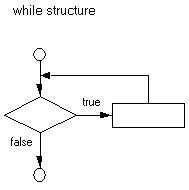 4. The following loop will print out the integers from 1-10. int number = 1; // initialize 5. The above example has three key lines that need emphasis: 6. It is possible for the while loop to occur zero times. If
the condition is false due to some initial value, the statement inside
of the while loop will never happen. This is appropriate in some
cases. B. Loop Boundaries 1. The loop boundary is the Boolean expression that evaluates as true or false. We must consider two aspects as we devise the loop boundary: a. It must eventually become false, which allows the loop to
exit. 2. There are a variety of loop boundaries of which two will be discussed in this section. 3. The first is the idea of attaining a certain count or limit. The code in section A.4 is an example of a count type of bounds. 4. Sample problem: In the margin to the left, write a program fragment that prints the even numbers 2-20. Use a while loop. 5. A second type of boundary construction involves the use of a sentinel value. In this category, the while loop continues until a specific value is entered as input. The loop watches out for this sentinel value, continuing to execute until this special value is input. For example, here is a loop that keeps a running total of positive integers, terminated by a negative value. int total = 0; a. Initialize number to some positive value. A random garbage value could be negative and the loop would never begin. b. The if (number >= 0) expression is used to avoid adding the sentinel value into the running total. 6. Data types are provided by high level languages to minimize memory usage and processing time. Integers and characters require less memory and are easier to process. Floating point values require more memory and time to process. C. The break Statement Variations 1. Java provides a break command that forces an immediate end to a control structure (while, for, do, and switch). 2. The same problem of keeping a running total of integers provides an example of using the break statement: Scanner console = new Scanner( System.in );
total = 0;
number = 1; /* set to an arbitrary value */
while (number >= 0)
{
System.out.print( "Enter a number (-1 to quit) --> ");
number = console.nextInt();
if (number < 0)
break;
total += number; // this does not get executed if number < 0
}
a. As long as (number >= 0), the break statement will
not occur and number is added to total. 3. The keyword break causes program control to exit out of a while loop. This contradicts the rule of structured programming which states that a control structure should have only one entrance and one exit point. 4. The switch structure (to be covered in a later lesson) will require the use of the break statement. D. Conditional Loop Strategies 1. This section will present a variety of strategies that assist the novice programmer in developing correct while loops. The problem to be solved is described first. Problem statement: A program will read integer test scores from the keyboard until a
negative value is typed in. The program will drop the lowest score from
the total and print the average of the remaining scores. 2. One strategy to utilize in the construction of a while loop is to think about the following four sections of the loop: initialization, loop boundary, contents of loop, and the state of variables after the loop. a. Initialization - Variables will usually need to be initialized before you get into the loop. This is especially true of while loops which have the boundary condition at the top of the control structure. b. Loop boundary - You must construct a Boolean expression that becomes false when the problem is done. This is the most common source of error in coding a while loop. Be careful of off-by-one errors that cause the loop to happen one too few or one too many times. c. Contents of loop - This is where the problem is solved. The statement of the loop must also provide the opportunity to reach the loop boundary. If there is no movement toward the loop boundary you will get stuck in an endless loop. d. State of variables after loop - To ensure the correctness of your
loop you must determine on paper the status
of key variables used in your loop. This involves tracing of code, which
is demanding but necessary. 3. We now solve the problem by first developing pseudocode. Pseudocode:
4. And now the code: public static void main (String [] args)
{
Scanner console = new Scanner( System.in );
int total=0;
int smallest = INT_MAX;
int score;
double avg;
System.out.print("Enter a score (-1 to quit) ---> ");
score = console.nextInt();
while (score >= 0) // loop boundary
{
total += score;
count++;
if (score < smallest)
smallest = score; // maintain state of smallest
System.out.print("Enter a score (-1 to quit) --> ");
score = console.nextInt(); // allows us to approach boundary
}
if (count > 1)
{
total -= smallest;
avg = double (total)/(count-1);
System.out.println( "Average = " + avg);
}
else
System.out.println("Insufficient data to average");
}
5. Tracing code is best done in a chart or table format. It keeps your data organized instead of marking values all over the page. We now trace the following sample data input: 65 23 81 17 45 -1
When the loop is terminated the three key variables (total, score, and smallest) contain the correct values. 6. Another development tool used by programmers is the concept of a state variable. The term state refers to the condition or value of a variable. The variable smallest maintains state information for us, that of the smallest value read so far. There are three aspects to consider about state variables: a. A state variable must be initialized. In the chart above, smallest was initialized to the highest possible
integer. As data was read, smallest was changed only if a newer smaller
value was encountered. If a larger value was read, the state variable
did not change. 7. When analyzing the correctness of state variables you should consider three things. Is the state initialized? As first-time programmers, students will often initialize and find
the state, but their code will lose the state information as the loop
continues on. Learn to recognize when you are using a state variable
and focus on these three parts: initialize, find, and maintain state. 8. In a later lesson, we will add the strategy of developing loop boundaries using DeMorgan's law from Boolean algebra.
|
||||||||||||||||||||||||||||||||||||
|
SUMMARY/ REVIEW: |
This lesson provides both syntax and strategies needed to build correct while loops. The terminology of loop construction will give us tools to build and debug conditional loops. We can use terms such as "off-by-one" errors or "failure to maintain state." This is a critical topic, one that takes much time and practice to master. |
||||||||||||||||||||||||||||||||||||